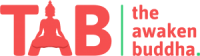User Interface (UI) and User Experience (UX) strategies hold immense significance in developing digital products, ensuring they are user-friendly, visually captivating, and immersive. The continuous advancements in Artificial Intelligence (AI) technology catalyze a transformative evolution in UI/UX design, adapting to the dynamic user requirements. In this article, we will delve into the pivotal role of AI in shaping the future of UI/UX design, exploring how it is reshaping the landscape of crafting digital interactions.
Introduction
The discussion surrounding the role of AI in UI/UX design has been ongoing for quite some time. As AI-powered tools and technologies continue to gain prominence, they offer designers the opportunity to craft user experiences that are not only more personalized but also more captivating. AI promises to assist designers in automating specific facets of the design process, thereby liberating their time and energy to concentrate on more imaginative and strategic endeavors.
1. The Benefits of AI in UI/UX Design

AI technology offers numerous benefits to UI/UX designers. Here are a few of the most important benefits:
Personalization
AI-driven tools enable designers to craft personalized user experiences by examining user data and uncovering discernible patterns and preferences. By leveraging this information, designers can tailor the user journey, ultimately enhancing engagement and retention rates.
Automation
AI can streamline specific phases of the design process, such as prototyping and testing, leading to time savings for designers and enabling them to dedicate their efforts to more imaginative and strategic endeavors.
Predictive Analytics
Artificial intelligence can forecast user actions and detect possible usability challenges in advance. This technology aids designers in crafting user-friendly experiences, ultimately minimizing the necessity for expensive redesigns.
Design Assistance
Designers can add to the quality of their work and minimize design errors by utilizing AI-powered design assistants, which offer suggestions and valuable insights to guide their decision-making in the design process.
2. Examples of AI in UI/UX Design
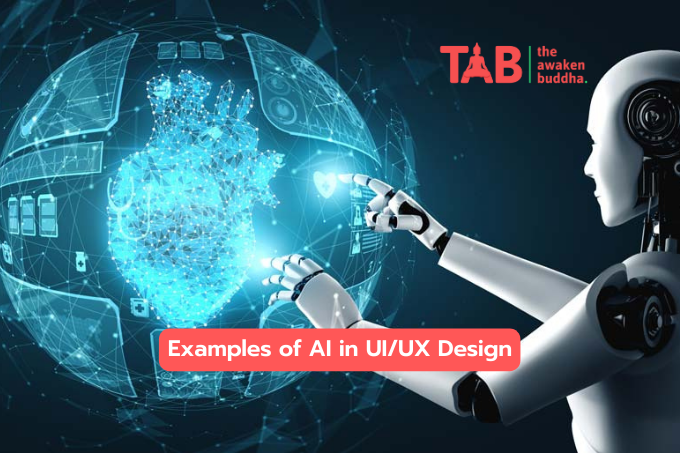
Several examples exist of AI already used in UI/UX design. Here are a few examples:
Chatbots
Chatbots exemplify the integration of AI into UI/UX design, harnessing natural language processing (NLP) to grasp user inquiries and deliver pertinent responses. This enhances the user experience by furnishing prompt and precise answers to user questions.
Personalization
AI is harnessed to craft tailored user experiences, as seen with Spotify’s utilization of AI to curate personalized playlists for users, drawing from their unique listening histories and preferences. This approach serves to enhance user engagement and foster greater user retention.
Predictive Analytics
AI can forecast user actions and detect potential usability challenges. One illustrative instance is Amazon’s utilization of AI to anticipate a user’s probable product choices and provide personalized recommendations grounded on these forecasts.
Design Assistance
Designers can receive valuable suggestions and insights from AI-powered design assistants, which can enhance their design choices. For instance, Sketch uses an AI-driven design assistant to propose layouts and color schemes aligning with the designed content.
3. Challenges of Using AI in UI/UX Design
While AI offers numerous benefits to UI/UX designers, several challenges must be addressed. Here are a few of the significant challenges:
Bias
AI systems may exhibit limitations when trained on incomplete data, potentially resulting in biased outcomes that harm particular user groups.
Lack of Human Touch
AI-driven design tools often lack the human element to craft compelling and emotionally resonant experiences.
Learning Curve
Due to the steep learning curve identical to these tools, designers often face challenges when incorporating AI-powered design tools into their workflow.
Conclusion
AI’s role in the future of UI/UX design holds considerable significance, presenting a range of advantages for designers. These advantages encompass personalization, automation, predictive analytics, and design support. Nonetheless, several notable challenges demand attention. These challenges encompass issues like bias, the absence of a human touch, and a steep learning curve. As AI technology advances, designers must remain vigilant about these hurdles and strive to surmount them.
FAQs
1. What is the role of AI in UI/UX design?
AI has the potential to revolutionize UI/UX design by providing designers with personalized insights and automating certain aspects of the design process.
2. What are the advantages of using AI in UI/UX design?
Some benefits of using AI in UI/UX design include personalization, automation, predictive analytics, and design assistance.
3. What are some examples of AI in UI/UX design?
Some examples of AI in UI/UX design include chatbots, personalization, predictive analytics, and design assistance.
4. What are the challenges of operating AI in UI/UX design?
Some challenges of using AI in UI/UX design include bias, lack of human touch, and a steep learning curve.
5. How can designers overcome the challenges of using AI in UI/UX design?
Designers can overcome the challenges of using AI in UI/UX design by being aware of them and working to address them, such as ensuring that the AI system is not trained on partial data and finding ways to incorporate human touch into the design process.