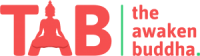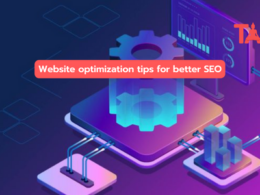WordPress is one of the world’s most popular content management systems (CMS), and with good reason. Not only is it user-friendly, but it also provides a wide range of customization options. However, your website may not receive the traffic it deserves without proper SEO. In this article, we’ll discuss the best SEO practices for WordPress that will help you improve your website’s visibility and increase traffic.
1. Install an SEO Plugin
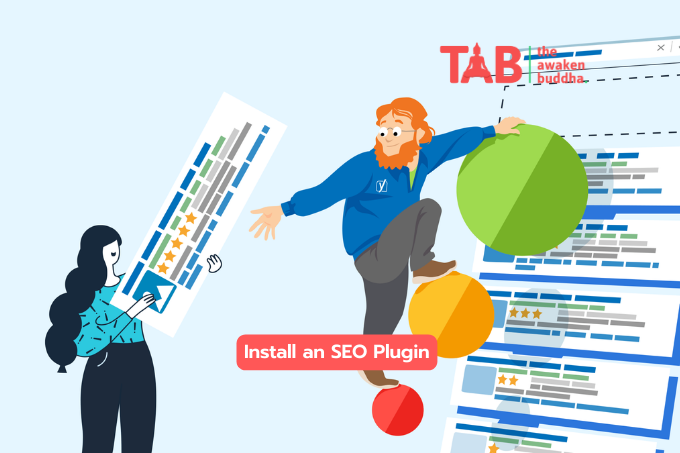
One of the first things you should do after setting up your WordPress website is to install an SEO plugin. Many SEO plugins are available, but some of the most popular ones are Yoast SEO, All in One SEO Pack, and SEOPress. These plugins help you optimize your website for search engines by providing suggestions for keyword optimization, meta tags, and more.
2. Optimize Your Permalinks
Permalinks are the permanent URLs that point to your website’s pages and posts. By default, WordPress uses URLs with question marks and numbers that don’t provide SEO value. You can adjust this by going to Settings > Permalinks and selecting a permalink structure that includes your post or page name.
3. Use Heading Tags
Heading tags (H1, H2, H3, etc.) are HTML tags that indicate the hierarchy of your content. They help search engines understand your page’s structure and each section’s importance. Use H1 tags for your main heading and H2 and H3 tags for subheadings.
4. Write High-Quality Content
High-quality content is crucial to SEO success. Make sure your range is well-written, informative, and engaging. Use relevant keywords throughout your content but don’t stuff them in unnaturally. Also, include images, videos, and other media to break up your content and make it more visually appealing.
5. Optimize Your Images

Images are essential to your content, but they can also slow down your website if they’re not optimized. Use a tool like Smush to compress your images without losing quality. Also, add descriptive alt text and titles to your images for better SEO.
6. Use Internal Linking
Internal linking is the method of linking to other pages on your website. This helps search engines comprehend the structure of your website and the relationship between pages. Use descriptive anchor text when connecting to other pages on your website.
7. Use External Linking
External linking is the practice of linking to other websites from your content. This can help establish your website as a credible source of information and improve your SEO. However, make sure to only link to high-quality, relevant websites.
8. Use Social Sharing Buttons
Social sharing buttons allow visitors to share your content on social media platforms easily. This can help increase your website’s visibility and bring in more traffic. Use a plugin like Social Warfare to add social sharing buttons to your website.
9. Improve Your Website Speed
Website speed is an essential factor in SEO. A slow website can hurt your rankings and deter visitors. Use a tool like Google PageSpeed Insights to identify areas to improve your website speed.
10. Monitor Your Website Analytics
Monitoring your website analytics can help you understand your website’s performance and identify areas where you can improve. Use a tool like Google Analytics to track your website’s traffic, bounce rate, and other metrics.
11. Use SSL/TLS
SSL/TLS is a safety protocol that encrypts the data between your website and the user’s browser. It provides security for your website and helps improve your SEO. Google considers SSL/TLS a ranking factor and prefers websites that use it.
12. Enable AMP
AMP (Accelerated Mobile Pages) is a Google scheme that helps improve the loading speed of your website on mobile devices. By enabling AMP, your website’s pages load quickly on mobile devices, which can improve your rankings and increase traffic.
Conclusion
Improving your WordPress website’s SEO can be a daunting task. Still, following the best practices discussed in this article can increase your website’s visibility, drive more traffic, and improve user experience. Remember to keep your content high-quality, optimize your website’s speed, use relevant keywords, and monitor your website’s analytics to make informed decisions.
FAQs
1. How often should I update my website’s content to improve SEO?
It’s a good practice to update your website’s content regularly to keep it fresh and relevant. However, there’s no fixed schedule, and it depends on your website’s niche and audience.
2. Can I use multiple SEO plugins on my website?
Using multiple SEO plugins on your website is not recommended, as they may conflict with each other and cause issues.
3. Should I use long-tail or short-tail keywords for SEO?
Both long-tail and short-tail keywords have their advantages and disadvantages. It’s a good practice to use a mix of both to target different search queries.
4. How can I inspect if my website is mobile-friendly?
You can use Google’s Mobile-Friendly Test tool to check if your website is mobile-friendly.
5. How long does it take to see the results of SEO efforts?
SEO is a long-term process, and it may take weeks or months to see the results of your efforts. However, by following best practices and being consistent, you can see a gradual improvement in your website’s rankings and traffic.