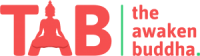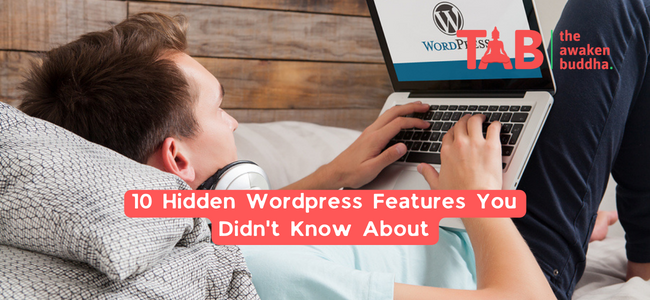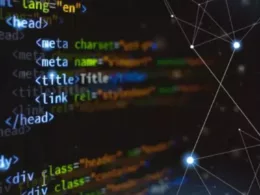1. Keyboard Shortcuts: WordPress has keyboard shortcuts that can make editing and formatting content much faster. Pressing Alt + Shift + H will show you a list of available shortcuts.
2. Distraction-free writing mode: This feature lets you focus on writing by removing all the clutter from the editing screen. You can access it by connecting to the ‘fullscreen’ icon in the post editor.
3. Revisions: WordPress automatically saves revisions of your posts and pages. You can access these revisions by clicking the ‘Revisions’ link in the post editor.

4. Custom fields: Custom fields allow you to add extra metadata to your posts and pages. You can use them to display additional information about a post or to create custom templates.
5. Post formats: WordPress allows you to assign different formats to your posts, such as video, audio, gallery, or quote. This can help you organize your content and make it more visually appealing.

6. Featured images: You can assign a featured image to each post or page. This image will be used as a thumbnail in your blog archive and can help to make your content more attractive.
7. Shortcodes: Shortcodes allow you to insert dynamic content into your posts and pages easily. For example, you can use the
8. User roles: WordPress has predefined user roles, such as administrator, editor, author, and contributor. You can also create custom roles with specific permissions.
9. Multisite: WordPress can create a network of sites with a single installation. This can be useful for managing multiple blogs or websites.
10. Export/import: WordPress allows you to export your content and settings and import them into another site. This can be useful for migrating your site to a new server or creating a backup.
11. Conclusion
In conclusion, WordPress is a powerful platform that offers a wide range of features for building and managing websites. However, many of its most useful features are hidden or difficult to discover. By taking advantage of these hidden features, you can make your website more efficient, user-friendly, and visually appealing.
12. FAQs
1. Can I use the Theme Switcher to preview custom themes?
Yes, you can use the Theme Switcher to preview any theme, including custom themes.
2. Can I password-protect specific posts or pages?
Yes, you can password-protect individual posts or pages using the “Visibility” settings in the “Publish” box.
3. How do I enable automatic updates for my themes and plugins?
To enable automatic updates, add the following line of code to your WordPress config file: define( ‘WP_AUTO_UPDATE_CORE’, true );
4. Can I add video files to my WordPress site?
Yes, you can add video files to your WordPress site using the same process as adding audio files.
5. How do I access my revisions history?
To access your revisions history, simply open the post or page you want to view and click on the “Revisions” link in the “Publish” box.