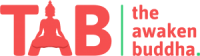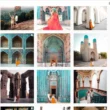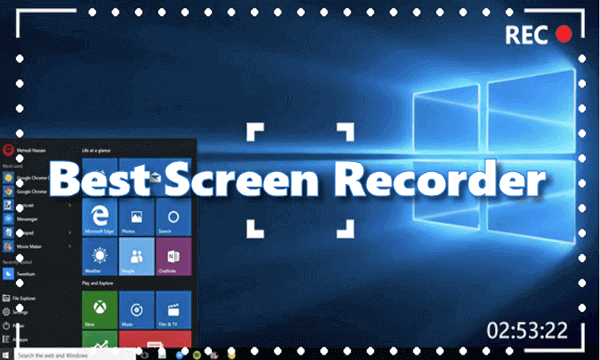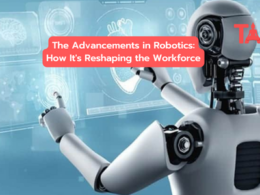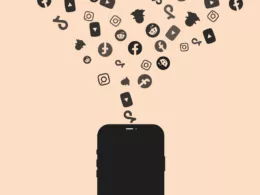Table of Contents
Ultimate Guide to Free Screen Capture Software
In today’s digital age, reliable screen capture software, whether creating tutorials, recording gameplay, or conducting virtual meetings, is essential. With numerous options available, it can be daunting to choose the right one. This guide simplifies your decision by breaking down the top free screen capture tools tailored to various needs.
Understanding Screen Capture Needs
Identifying Your Requirements: Defining what you need from the software is crucial before selecting a screen capture tool. Are you a gamer, a professional content creator, or someone who needs to share quick guides? Once you pinpoint your needs, choosing becomes much easier.
Our Comprehensive Evaluation: We’ve tested multiple tools across six categories to recommend the best option for each use case. Regardless of your specific needs, our guide aims to direct you to a suitable choice.
Top Picks for Various Uses
For Instructional Design:
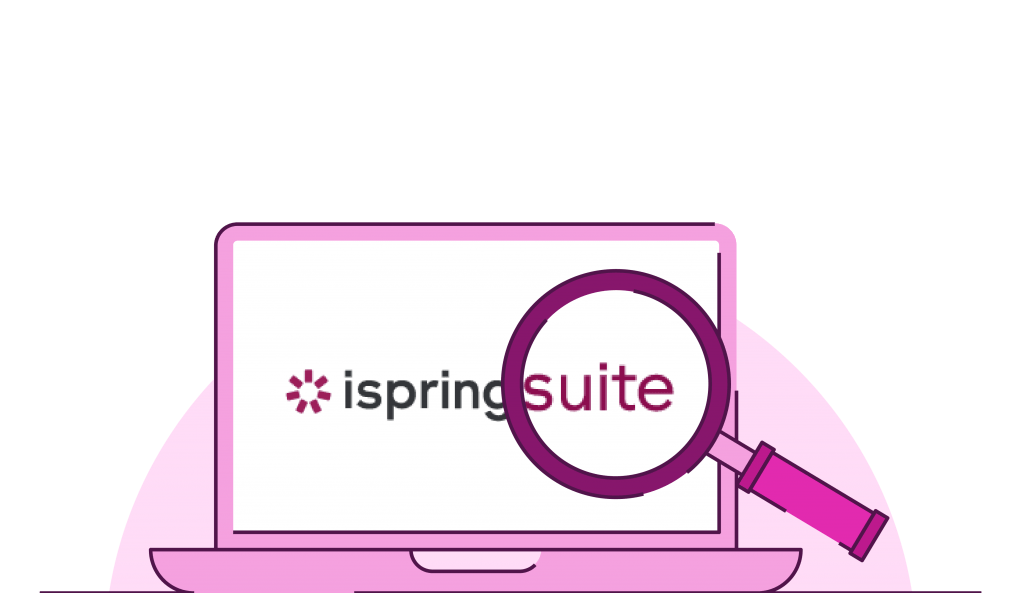
- iSpring Suite: Best for creating educational content with rich features for designing e-learning materials.
For Gamers and Streamers:

- OBS Studio: A robust tool ideal for recording high-quality gaming sessions and streaming live content.
For Extensive Video Editing:
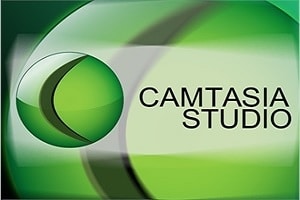
- Camtasia: Offers a comprehensive suite of editing tools to enhance your videos post-recording.
For Simple Screen Sharing:

- Loom: Perfect for quick captures and immediate sharing with minimal hassle.
For Web-based Recording:

- Apowersoft: An excellent browser-based option that doesn’t require software installation.
For General Use:

- ScreenPal: Versatile for various recording tasks beyond specific categories.
Key Features of Effective Screen Capture Software
Essential Attributes:
1. Versatility in Recording: Ability to capture the entire screen, a specific window, or a custom area.
2. Audio Capabilities: Includes recording options for system and microphone audio.
3. Enhanced Tools: Look for cursor highlights, annotations, and in-video captions to enhance viewer understanding.
4. High-Quality Output: Ensures recordings are crisp and clear.
5. Unobtrusive: No watermarking to maintain a professional appearance in your videos.
6. Export Options: Ability to save in popular formats like MP4 for easy sharing.
7. User-Friendly: Intuitive interface that simplifies the recording and editing process.
8. Cost-Effectiveness: Great value for the features offered, ideally with no cost.
Additional Considerations:
- Consider the software’s frame rate and export file sizes if professional video quality is critical.
- Creative edits might benefit from features like virtual green screens in some tools.
- System performance can affect recording quality, especially for resource-intensive activities like game recording.
How We Tested the Software
Testing Approach:
- We explored each tool’s basic and advanced features, assessing ease of setup, use, and navigation through settings.
- Our tests included recording screen activities along with webcam and audio inputs.
- We examined the editing capabilities provided post-recording and evaluated the export and sharing functionalities.
- The overall quality of the final output was critically assessed to ensure high standards.
Recommendations for Specific Needs and Platforms
Best for HD Video Editing:

- Movavi Screen Recorder: This versatile tool captures high-resolution videos and allows in-depth editing, such as adding text and effects.
Best for Basic Video Editing:

- Ezvid: Tailored for beginners with features like face cam, voice synthesis, and quick slideshow creation.
Best for Live Broadcasting:

- OBS Studio: Highly favored for live streaming with extensive mixer and plugin support.
Best for Simple Interfaces:

- Screencast-o-Matic: Offers a straightforward user experience with capabilities for adding captions and using multiple audio/video sources.
Best for Easy Windows Video Sharing:

- ShareX: Ideal for Windows users, this tool facilitates easy video capture and sharing.
Best for Windows Capture Toolbar:

- Free Screen Video Recorder: Focuses on simplicity, allowing quick screen captures directly from a desktop toolbar.
Best for Annotation on Windows:

- TinyTake: Excellent for adding annotations and sharing visual ideas quickly on Windows.
Best for Linux Screen Recording:

- SimpleScreenRecorder: A straightforward option for Linux users that provides flexible recording settings.
Best for Simplicity:

- Icecream Screen Recorder: Easy to use, with options to capture parts of the screen and integrate well with cloud services.
Best for Adding Video Effects:

- Debut Video Capture: Offers simple video effects and green screen functionality to enhance your recordings.
Best for Audio Editing:

- Free Cam: Great for Windows users needing to edit audio directly within their screen captures.
This comprehensive guide is designed to help you find the best free screen capture software that fits your needs, ensuring high-quality recordings and a user-friendly experience. One of these tools will enhance your recording capabilities for professional or casual use.
Conclusion
Certainly, there’s a conclusion for the top 10 best free screen capture software:
In conclusion, free screen capture software offers many options for users seeking to effortlessly capture, annotate, and share their screen activities. Whether you’re a professional needing advanced editing features or a casual user looking for simplicity, these tools cater to a wide range of needs.
From the comprehensive functionality of OBS Studio to the user-friendly interface of ShareX, each software on this list brings something unique. Whether it’s the ability to record high-quality videos, capture specific screen regions, or annotate screenshots easily, these tools empower users to create compelling content and streamline their workflow.
Furthermore, including cloud storage integration in some software enhances collaboration and accessibility, allowing users to store and share their captures seamlessly across devices.
Ultimately, the best free screen capture software for you will depend on your specific requirements and preferences. We encourage you to explore the features offered by each tool and choose the one that best suits your needs. With these powerful and versatile tools, capturing and sharing screen content has never been easier.
FAQs
Q1: What is screen capture software, and why would I need it?
Ans: Screen capture software allows you to capture images or videos of your computer screen. You might need it for various purposes, such as creating tutorials, documenting software bugs, or sharing information with others.
Q2: Are these screen capture software truly free to use?
Ans: All the software listed in the top 10 best free screen capture software are free to download and use without any hidden costs. However, some may offer premium versions with additional features.
Q3: Can I use these screen capture software for commercial purposes?
Ans: Most of the free screen capture software listed here can be used for commercial purposes, but it’s always a good idea to check the specific licensing terms of each software to ensure compliance.
Q4: Do I need special equipment or software to use these screen capture tools?
Ans: No, you don’t need any special equipment besides your computer or laptop to use these screen capture tools. They are standalone software applications that can be installed and used on most operating systems.
Q5: Are these screen capture software easy to use for beginners?
Ans: Yes, many of the screen capture software listed here are designed with user-friendliness in mind and come with intuitive interfaces. They often include tutorials or help guides to assist beginners in getting started.
Q6: Can I capture specific regions of my screen with these tools?
Ans: Most screen capture software allows you to capture specific screen regions by selecting the desired area using a drag-and-drop or click-and-drag method.
Q7: Does this screen capture software allow the annotation and editing of captured images or videos?
Ans: Yes, many of the screen capture software listed here come with built-in annotation and editing tools that allow you to add text, arrows, shapes, and other elements to your captured images or videos.
Q8: Can I record audio and screen captures using these tools?
Ans: Yes, some of the screen capture software listed here allows you to record audio along with your screen captures, which can be useful for creating tutorials or narrated presentations.
Q9: Are there any limitations to using free screen capture software compared to paid versions?
Ans: While free screen capture software offers robust features for most users, it may have limitations compared to its paid counterparts, such as fewer advanced editing options or limited customer support.
Q10: Can I share my screen captures directly from these tools?
Ans: Yes, many screen capture software offers built-in sharing options that allow you to upload your captures directly to social media platforms, cloud storage services, or email, making it easy to share your content with others.