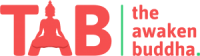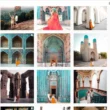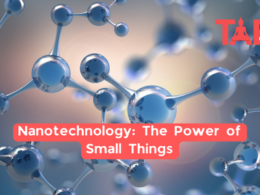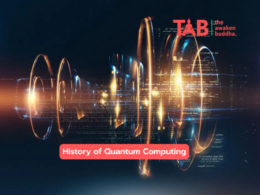Table of Contents
Comprehensive Guide to Choosing Your Next Laptop
Purchasing a new laptop can be daunting, given today’s vast options. This guide simplifies the process by outlining key considerations and offering tailored recommendations to help you find the perfect laptop.
Key Considerations for Buying a Laptop
1. Portability and Size

1. Compact Design: A lightweight and thin laptop is ideal if you’re often on the move. Look for models described as Ultrabooks, which are designed for portability.
2. Screen Size: A screen size between 12 and 13.3 inches, weighing less than 1.5kg, is optimal for carrying in a laptop bag without sacrificing usability.
2. Performance (RAM and CPU)
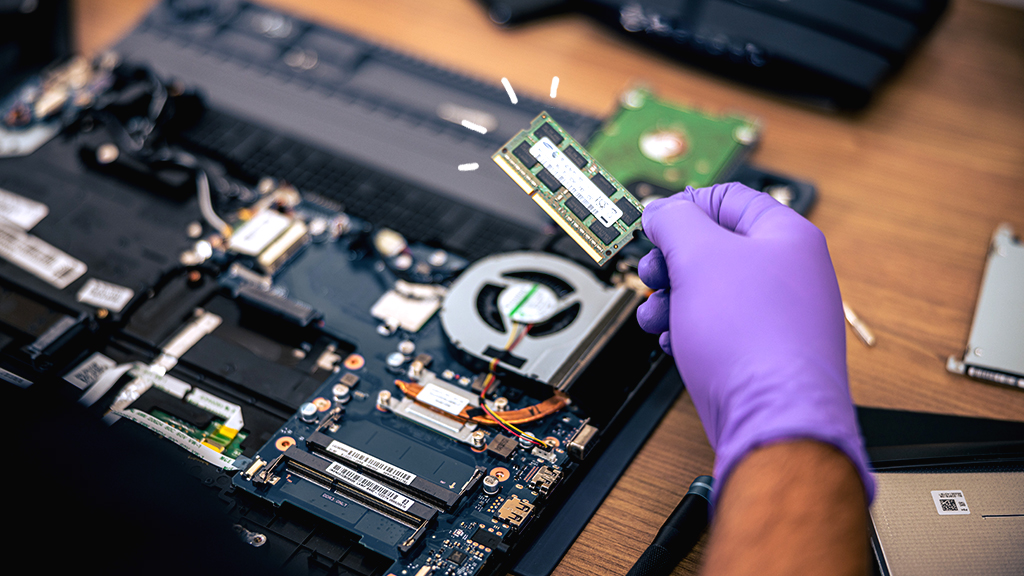
1. RAM: This is crucial for multitasking and overall speed. 4GB is the minimum for basic tasks, but 8GB or more is recommended for more intensive applications.
2. CPU: The processor is the heart of your laptop. Options range from Intel’s Core i3 for basic use to Core i7 for high performance. Be aware that more powerful processors, like the Core i7, might heat up significantly.
3. Display Quality

1. Visibility and Comfort: Opt for a non-reflective screen if you spend long hours in front of a laptop. Glossy screens look great but can be problematic under bright lights.
2. Resolution: Full HD (1920×1080) or higher provides crisp image quality and ample screen space.
4. Battery Life

1. Realistic Expectations: Manufacturer claims might not always match actual use, which can be influenced by screen brightness and application use.
2. Battery Capacity: Check the battery’s Watt-hours (Wh) or milliamp-hours (mAh) rating. A higher number indicates longer battery life.
5. Storage Options

1. HDD vs. SSD: Solid-state drives (SSDs) are faster, quieter, and more durable than Hard Disk Drives (HDDs), though they come at a higher cost. Decide based on your need for speed versus storage capacity.
6. Connectivity

1. USB Ports: Ensure the laptop has enough USB 3.0 ports for your needs, as some newer models may omit these in favor of other port types.
7. Personal Experience

1. Try Before You Buy: Whenever possible, visit a store to get a feel for different laptops. Check the keyboard comfort, screen visibility, and build quality to ensure they meet your expectations.
Additional Tips for Students Purchasing Laptops
Processor and Memory:
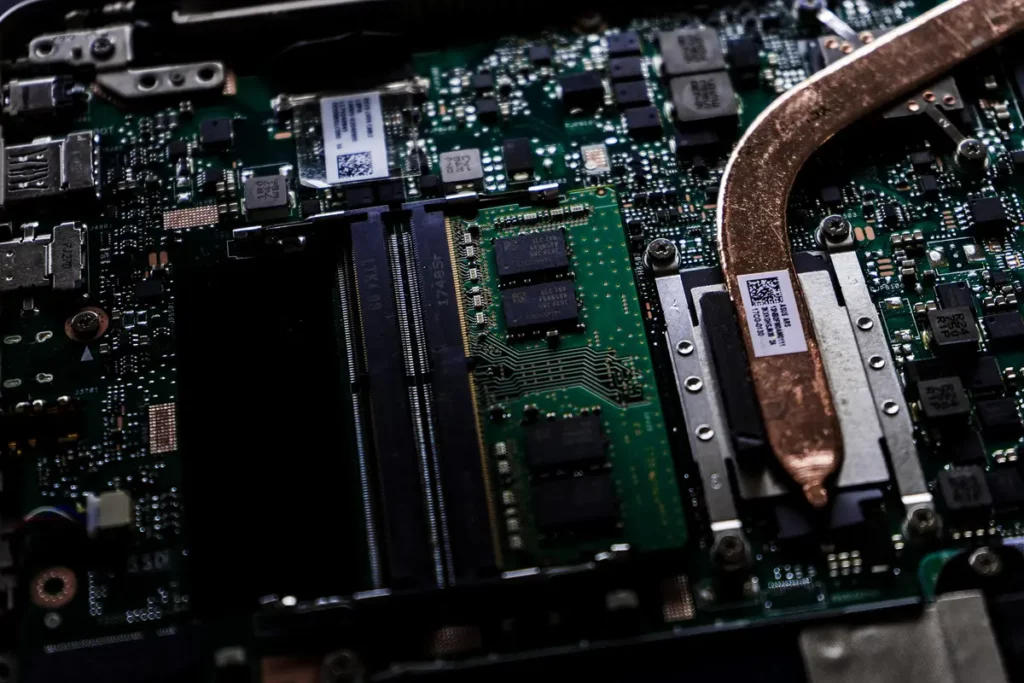
1. Light Tasks: AMD Ryzen 3 or Intel i3 processors are sufficient.
2. Moderate to Heavy Use: Look for AMD Ryzen 5 or Intel i5, and consider Ryzen 7 or i7 for intensive tasks like video editing or gaming.
3. RAM: Start with at least 8GB. If your workload involves heavy applications, 16-32GB is advisable.
Screen Size and Type:

1. Standard Size: 15.6-inch laptops are common but can be bulky.
2. Compact Options: A 14-inch display is advisable for better portability.
3. Large Displays: 17-inch screens are best for intensive work and entertainment but are less portable.
Operating System:

1. Windows vs. macOS: Choose based on your preference for compatibility with certain applications, user interface, and overall ecosystem.
Storage Type and Capacity:

1. SSDs vs. HDDs: SSDs are faster and lighter but more expensive. HDDs offer more storage for less money but are bulkier and slower.
Protection and Warranty:
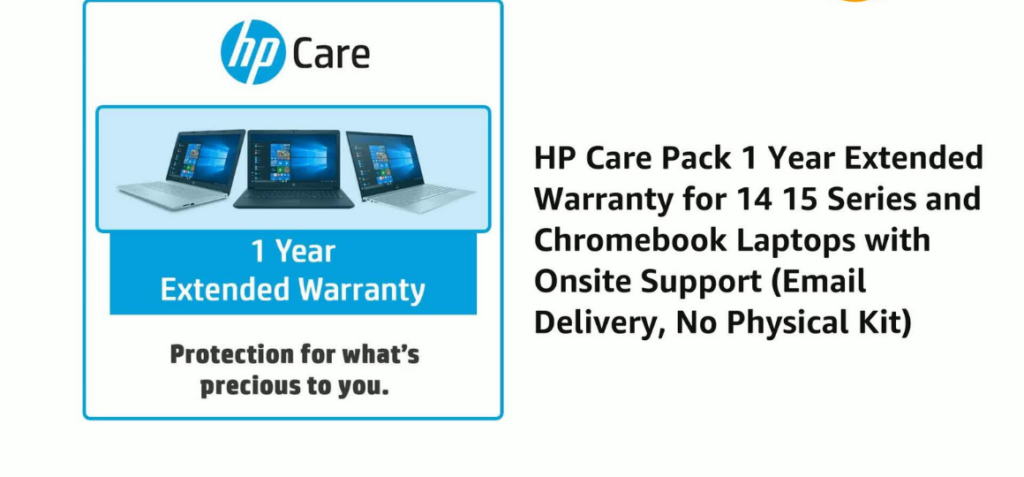
1. Extended Warranty: Consider purchasing an extended warranty to protect against manufacturing defects or accidental damage. Plans like Croma’s ZipCare offer comprehensive coverage that can be a cost-effective way to manage repair expenses.
Making an Informed Laptop PurchaseEvaluating Additional Factors
Durability and Build Quality:

1. Build Quality: A robust build can significantly extend your laptop’s life, especially if you travel frequently. If durability is a priority, look for laptops with metal casings or reinforced construction.
2. Design Aesthetics: While not crucial to functionality, the look and feel of your laptop might be important, especially if it doubles as a professional tool in client-facing environments.
Keyboard and Touchpad Quality:

1. Keyboard Comfort: If you type frequently, ensure the laptop has a comfortable keyboard with responsive keys and adequate travel. Backlit keyboards are a bonus for typing in low-light conditions.
2. Touchpad Responsiveness: A responsive touchpad is crucial for those who do not plan to use an external mouse. Look for one that supports multi-touch gestures and feels intuitive to use.
Audio and Visuals for Media Consumption:

1. Speakers: Good quality speakers are necessary if you use your laptop for media consumption or participate in frequent video calls.
2. Webcam Quality: With remote work and virtual meetings becoming more common, a laptop with a high-quality webcam is increasingly important.
Brand Reliability and Customer Support:

1. Manufacturer Reputation: Research brands to determine their reliability and the average lifespan of their laptops. User reviews, expert blog posts, and reliability ratings can provide valuable insights.
2. Customer Support: Good customer service can greatly enhance your experience, especially if you encounter issues with your laptop. Look for brands known for their supportive customer service and reliable warranty offers.
Price vs. Performance:
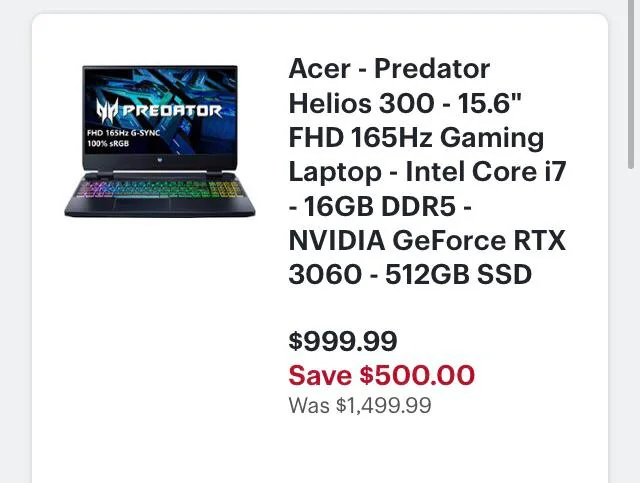
1. Budget Considerations: Determine your budget early in the shopping process, which can help narrow your choices to what you can afford.
2. Value for Money: Always aim to get the best specifications and features within your budget. Spending more initially can save money in the long run due to better durability and performance.
Smart Shopping Tips
Compare Prices and Deals:

1. Shop Around: Check retailers and online platforms for the best deals. Prices vary significantly between stores, especially during sales events like Black Friday or back-to-school seasons.
2. Check for Discounts: Look for student discounts, refurbished deals, or bundle offers that can provide additional value.
Read Return Policies and Warranties:

1. Return Policies: Understanding the return policy can save a lot of hassle if the laptop does not meet your expectations or has issues out of the box.
2. Warranty Length and Coverage: A longer warranty can offer peace of mind, particularly if it covers battery life and other critical components.
Conclusion
Choosing the right laptop impacts daily productivity and overall satisfaction with digital interactions. You can select a laptop that meets and exceeds your expectations by carefully considering the factors listed, from technical specifications to ergonomic design and customer support. Remember, a well-informed decision leads to a worthwhile investment, ensuring your laptop will be a reliable companion for years.
FAQs
Q1: What will be my primary use for the laptop?
Ans: Consider whether you’ll mainly use the laptop for web browsing, office work, gaming, graphic design, or video editing. Your usage will dictate the necessary specifications and features.
Q2: What is the ideal size and portability?
Ans: Determine if you need a compact, lightweight laptop for easy mobility or if a larger screen size is preferable for gaming or video editing tasks. Consider weight, thickness, and battery life for your intended usage scenarios.
Q3: What are the essential specifications?
Ans: Pay attention to the processor (CPU), RAM, storage type (SSD vs. HDD), graphics card (GPU), and display resolution. Higher specifications are generally better for demanding tasks but come at a higher cost.
Q4: Which operating system should I choose?
Ans: Decide between Windows, macOS, or Linux based on your familiarity, software compatibility, and specific needs. Each operating system has its advantages and limitations.
Q5: What about battery life and power efficiency?
Ans: Check the estimated battery life and whether the laptop supports fast or power-saving modes. Battery life is crucial, especially if you plan to use the laptop frequently, away from power outlets.
Q6: Are there any extra features or ports I need?
Ans: Consider additional features such as touchscreen capabilities, fingerprint readers, backlit keyboards, and the availability of ports like USB-C, HDMI, and Thunderbolt for connectivity with peripherals and external displays.
Q7: What is my budget, and what compromises will I make?
Ans: Determine your budget range and prioritize features accordingly. You may need to compromise on certain specifications or features to stay within your budget while ensuring the laptop meets your primary requirements.
Q8: Do I need dedicated graphics for gaming or graphic design?
Ans: Consider whether integrated graphics are sufficient for your needs or if you require a dedicated GPU for gaming or graphic-intensive tasks.
Q9: What ports and connectivity options are important to me?
Ans: Check for the availability of USB ports, HDMI, Thunderbolt, and other connections you may need for peripherals and external displays.
Q10: What is the battery life like?
Ans: Evaluate the battery life to ensure it meets your usage requirements, especially if you need to use the laptop on the go frequently.