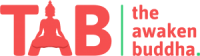Introduction
Windows 11 is the next evolution of Windows; it is the most significant update to the Windows operating system since Windows 10. It offers many innovations focused on enhancing end-user productivity in a fresh experience that is flexible and fluid. Windows 11 is designed to support today’s hybrid work environment and is intended to be the most reliable, secure, connected, and performant Windows operating system.
Windows 11 is built on the same foundation as Windows 10, so your investments in update and device management tools are carried forward. Windows 11 also sustains the application compatibility promise made with Windows 10, supplemented by programs like App Assure. For Microsoft 365 customers seeking further assistance, FastTrack will continue to be available to support your efforts to adopt Windows 11.
What’s New In Windows 11?
- Introduction
- What’s New In Windows 11?
- Windows 11 New UI
- Snap Windows and Snap Group
- Search and New Start Menu
- Windows Security and Update
- New Edge Browser
- Better Multiple Desktop Support
- Team In Windows 11
- Widgets In Windows 11
- Optimize for Touch Screen
- Haptic feedback in pen input/stylus
- Windows 11 Made for Gamers
- New Microsoft store in windows 11
- Android apps in Windows 11
- Windows 11 Release date
- Windows 11 Free Upgrade
- Windows 11 System Requirement
Windows 11 New UI

This is the most significant change in Windows 11 compared to Windows 10 in UI(User Interface). The Design Look and feel are very different. The first thing is, Improvements in the theme, and when you see into the bottom bar, I mean taskbar or start button, it’s come at the center, and I think in the upcoming upgrade, the start button moves to the right side.
Snap Windows and Snap Group
In Windows 11, Snap works as before but also includes a few enhancements. The first is called Snap Layouts. This feature provides a flyout that displays possible Snap window layouts when you mouse over the Maximize window button of any window.
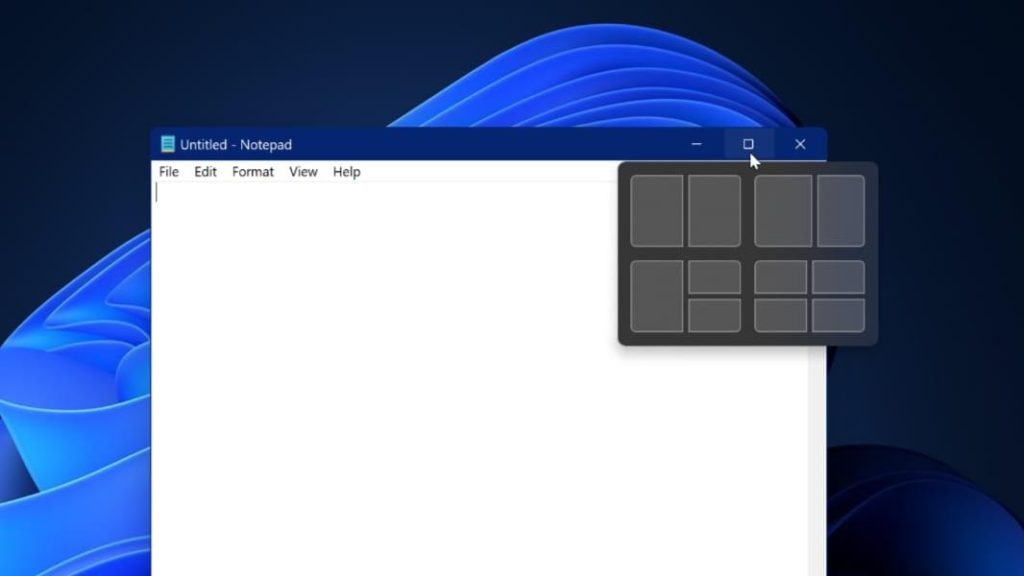
Snap Group: You can group multiple applications. That means You can work on multiple applications like You can do code and watch tutorials simultaneously, and these two apps or software adjust on the screen manually.
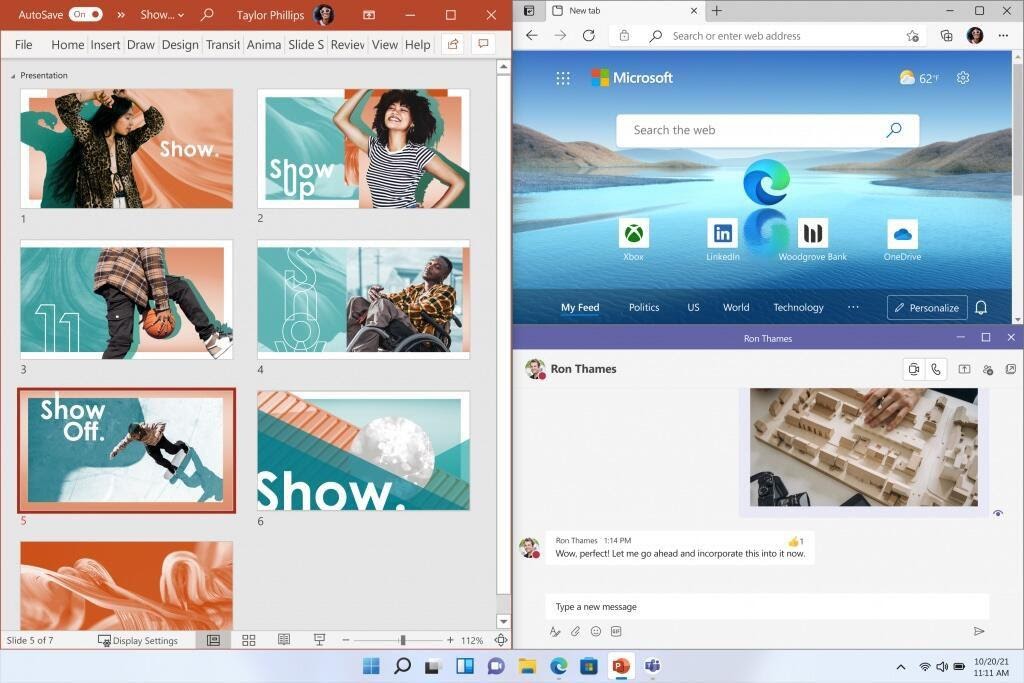
Search and New Start Menu
The new Start Menu has a much cleaner look than before. The shift from the corner to the center of the screen could offer some exciting improvements in how efficiently you can navigate the apps and files that are found But with change comes some confusion, and until we can use a final version of the new Windows 11, our best information on the new Start Menu may be the images from the announcement itself.
Search Bar: At the very top of the Start Menu is a search bar. The function for this should be pretty self-explanatory, letting you input text to search through all of the apps and files on your machine, as well as pulling up information from the web and relevant results from the Windows Store.
Judging by the detail shown in Microsoft’s preview video, it looks as if the search results start populating as soon as you start typing, with a search results interface that lets you quickly sort between Apps, Documents, Web results, and other positive hits.
Windows Security and Update
This is the secured version compared to previous Windows versions, and the future updates of windows 11 are 40% less than regular versions.
Security
- Zero Trust Security
- Raising The Bar On Security
- Side-Channel Vulnerabilities
- TPM 2.0
- A ‘Positive’ Approach On Security
New Edge Browser
The all-new edge browser is entirely based on chromium. It’s faster than previous versions of edge browsers, and the UI of the Edge browser is also changed.
The new Microsoft Edge is based on Chromium and was released on January 15, 2020. It is compatible with all supported versions of Windows and macOS. With speed, performance, best-in-class compatibility for websites and extensions, and built-in privacy and security features, it’s the only browser you’ll ever need.
Better Multiple Desktop Support
I am happy that Microsoft is finally paying attention to the multi-monitor experience that has been a pain point despite many years of Windows existence. Multi-monitor setups are pretty standard today, and the lack of a seamless experience makes Windows 10 a bit less valuable than Apple’s macOS. Windows 10 did improve the functionality a bit, but that was not up to expectations. As a result, several people took to the Feedback Hub on Windows to tell Microsoft where the problem was. Windows 11 is going to address the problem head-on.
Windows 11 does away with desktop rearrangement issues that make tabs and windows on multiple monitors look cramped and weird. According to the report, that is because of Rapid Hot Plug Detect (Rapid HPD) that affects DisplayPort on Windows machines. With the “Remember window locations based on monitor connection” setting, Windows 11 will solve window rearrangement. Another set will let you minimize windows when a monitor is disconnected in the settings.
In one of the hands-on videos for Windows 11, the operating system seemed to have used a new resizing experience on windows. You will see multiple options on clicking the Maximize button, including allowing four windows or apps on the screen. This is essentially another version of cascading windows.
Team In Windows 11
As you see the trend of video calling app, so the windows are this time directly give the app and software of windows team in windows 11 simply you can access it and use it.
If You can attend any type of meetings and lectures, you can easily use the Windows team.
Widgets In Windows 11
Easily, you can log in with your windows account and use widgets in windows 11. This Time widgets show you related and your exciting post, blog, and news, topic.
Optimize for Touch Screen
This time, windows 11 also design for touch screen devices. In old versions of windows, metro UI was using for touch screen devices. That means there are no other UI working on tablets, and in windows devices, another UI is working.
But In Windows 11, the same UI is working but with better performance. You can easily split the screen, and In windows, 11 new features are added like keyboard and voice typing.
Keyboard: The new emojis and gif are added.
Voice Typing: You can quickly write anything using voice typing.
Haptic feedback in pen input/stylus
Pen inputs are also available in old versions of windows. But in windows, 11 pen inputs are available with haptic feedback. This is a beneficial thing for designers.
Windows 11 Made for Gamers
Microsoft’s Sarah Bond explained just why Windows 11 will “deliver the best PC gaming experiences yet” during the ‘What’s Next for Windows’ Livestream on Thursday and expanded on that statement in a new blog post on Xbox.com. Bond is basing her assertion on the three pillars of “superior graphics, amazing speed, and an incredible selection of games.”
With AutoHDR, a game doesn’t even need to have built-in support for HDR to improve its looks, DirectStorage is bringing modern SSD speed to gaming, and with full Xbox Games Pass integration, a whole world of games will be at your fingertips with Windows 11. Well, if you have a subscription anyway.
The new version of Microsoft’s flagship OS, Windows 11, will launch in time for the holidays this year. Chief product office Panos Panoy claimed that “If you’re a gamer, Windows 11 was made for you.”
Which maybe feels a little hyperbolic to me, but we’ll let that slide. He’s enthusiastic, that’s cool.
- AutoHDR:” Superior graphics.”
- Direct storage amazing speed
- Xbox Games Pass
New Microsoft store in windows 11
There are lots of improvements available in Microsoft 11. Here PW(Progressive web app), UW(Universal windows APP), and WIN30 Regular applications are available in the Microsoft store.
One of the best things about the Microsoft store for developers is time if any developer launches his app on the Microsoft store and if any consumer purchases his app, then all the money goes to the developer.
These things are only for regular apps, not for gaming apps.
Android apps in Windows 11
This time, in windows 11, built-in android apps are available in the Microsoft store. The computers are natively run the android apps that means you can directly access the android apps in windows 11 there are no third parties required for android apps.
Here in Windows 11, amazon and intel bridge technology are used for android apps.
Windows 11 Release date
Windows 11 launched this year in 2021 in October.
Windows 11 Free Upgrade
If you have a 2 or 3-year-old laptop and pc, then a windows 11 update is available for you, and for windows 10 users Windows 11 is free available.
Windows 11 System Requirement
Some features in Windows 11 have increased requirements beyond those listed above in the minimum requirements section. Below are some additional details regarding requirements for key features:
- 5G support requires a 5G capable modem.
- Auto HDR requires an HDR monitor.
- BitLocker to Go requires a USB flash drive (available in Windows Pro and above editions).
- Client Hyper-V requires a processor with second-level address translation (SLAT) capabilities (available in Windows Pro and above editions).
- Cortana requires a microphone and speaker and is currently available on Windows 11 for Australia, Brazil, Canada, China, France, Germany, India, Italy, Japan, Mexico, Spain, United Kingdom, and the United States.
- DirectStorage requires an NVMe SSD to store and run games that use the “Standard NVM Express Controller” driver and a DirectX12 GPU with Shader Model 6.0 support.
- DirectX 12 Ultimate is available with supported games and graphics chips.
- Presence requires a sensor that can detect human distance from the device or intent to interact with the device.
- Intelligent Video Conferencing requires a video camera, microphone, and speaker (audio output).
- Multiple Voice Assistant (MVA) requires a microphone and speaker.
- Snap three-column layouts require a screen that is 1920 effective pixels or greater in width.
- Mute/Unmute from Taskbar requires a video camera, microphone, and speaker (audio output). The app must be compatible with features to enable global mute/unmute.
- Spatial Sound requires supporting hardware and software.
- Teams require a video camera, microphone, and speaker (audio output).
- Touch requires a screen or monitor that supports multi-touch.
- Two-factor authentication requires using a PIN, biometric (fingerprint reader or illuminated infrared camera), or a phone with Wi-Fi or Bluetooth capabilities.
- Voice Typing requires a PC with a microphone.
- Wake on Voice requires a Modern Standby power model and microphone.
- Wi-Fi 6E requires new WLAN IHV hardware and driver and a Wi-Fi 6E capable AP/router.
- Windows Hello requires a camera configured for near-infrared (IR) imaging or a fingerprint reader for biometric authentication. Devices without biometric sensors can use Windows Hello with a PIN or a portable Microsoft compatible security key.
- Windows Projection requires a display adapter that supports Windows Display Driver Model (WDDM) 2.0 and a Wi-Fi adapter that supports Wi-Fi Direct.
- Xbox (app) requires an Xbox Live account, which is not available in all regions. See Xbox Live Countries and Regions for the most up-to-date information on availability. Some features in the Xbox app will require an active Xbox Game Pass subscription. Learn more about the pass.
Must Read: How to Reuse your Old Laptops? Top 5 Ways.