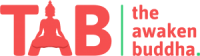1. Search “do a barrel roll” to see your screen do a 360-degree spin.
2. Type “Google gravity” and click “I’m Feeling Lucky” to see the Google homepage fall apart.
3. Search “Google sphere” to see the Google logo turn into a rotating globe.
4. Type “zerg rush” and watch as the search results get attacked by mini-O’s.
5. Search “atari breakout” and click “Images” to play the classic game.
6. Type “flip a coin” to see a virtual coin flip on your screen.
7. Search “roll a die” to see a virtual die roll on your screen.
8. Type “what sound does a [animal name] make?” to hear the sound the animal makes.
9. Search “where is [place name]” to see a map and information about the location.
10. Type “define [word]” to see its definition and other related information.
11. Search “timer” to use a virtual timer for any length of time.
12. Type “weather [city or zip code]” to see the current weather and forecast for the location.
13. Search “translate [word or phrase] to [language]” to see the translation in the language of your choice.
14. Type “fun facts” to see a list of random, interesting facts.
15. Search “solitaire” to play a game of solitaire directly in your browser.
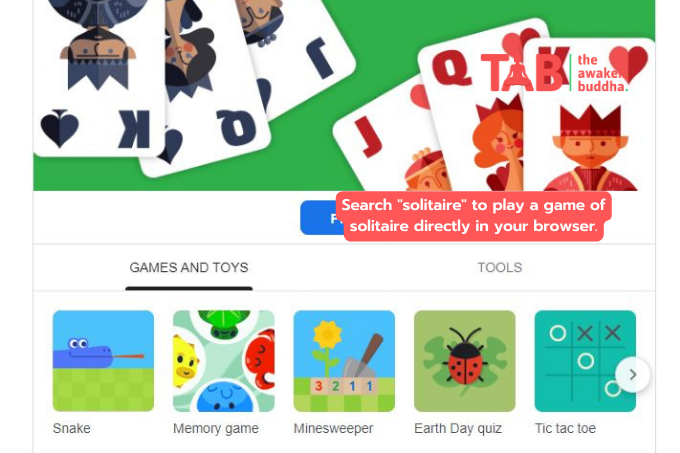
16. Type “Google Doodles” to see past Google logos and animations.
17. Search “book flight” to see flight options and prices for your desired destination.
18. Type “flight status” and the flight number to see real-time information about the flight’s status. 19. Search “maps” to see a map of any location and get directions.
20. Type “distance between [city or zip code] and [city or zip code]” to see the distance and travel time between two locations.
21. Search “movies” to see movie showtimes and theaters near you.
22. Type “recipes” to see recipes for any type of dish or cuisine.
23. Search “news” to see the latest news articles from various sources.
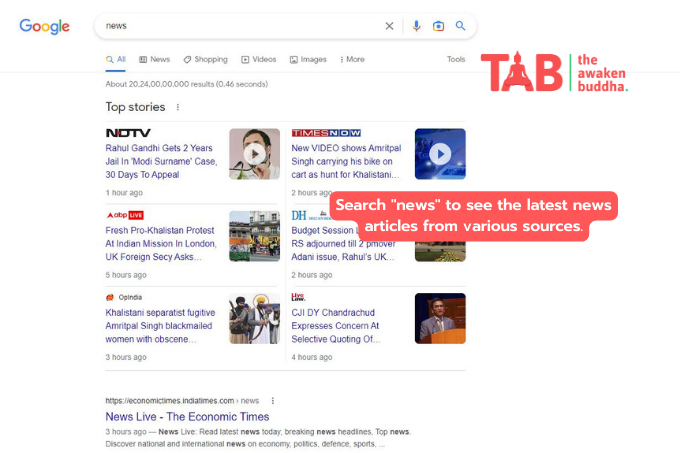
24. Type “stock quotes” and the stock symbol to see current stock prices and trends.
25. Search “unit converter” to convert units of measurement such as distance, weight, and temperature.
26. Type “Google Sky” to explore the stars and constellations.
27. Search “Patatap” to create music and visuals with your keyboard.
28. Type “Google Art Project” to explore and view artwork from around the world.
29. Search “Google Mars” to explore the surface of Mars.
30. Type “Google Moon” to explore the surface of the moon.
31. Search “Google Earth” to see 3D images and satellite imagery of the Earth.
32. Type “Google Translate Beatbox” to make a beatbox rhythm using the letters of a word.
33. Search “Google Pacman” to play the classic game directly in your browser.
34. Type “Google Trends” to see the latest search trends and topics.
35. Search “Google Images” and click the camera icon to search for images using an image.